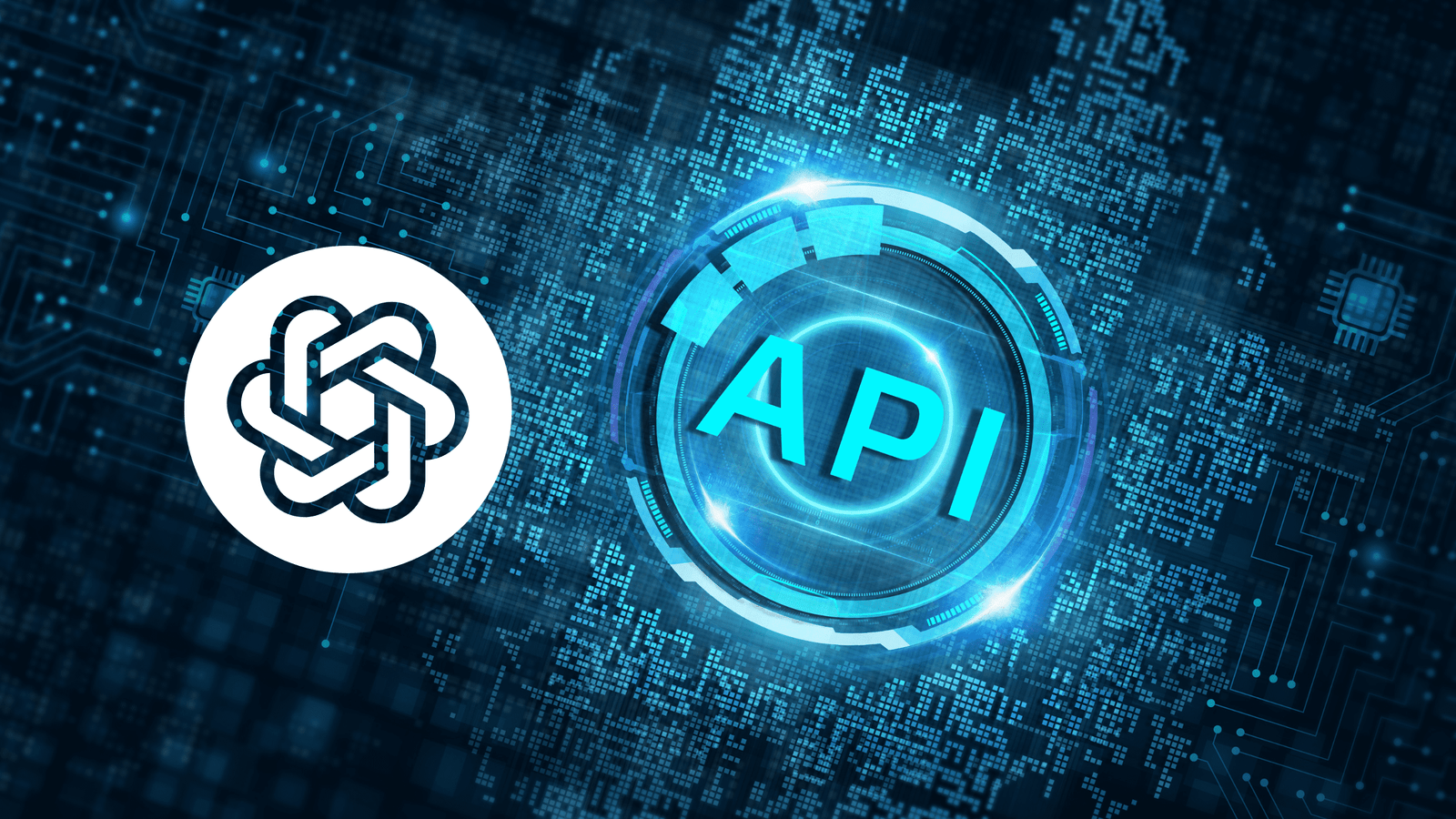Obtaining an OpenAI API key is the gateway to unlocking a vast array of artificial intelligence features, including the notable Generative Pre-trained Transformer (GPT) models. These AI models offer a broad spectrum of capabilities, from generating human-like text to solving complex problems efficiently. To commence this journey and learn how to get OpenAI API key, one must first create an OpenAI account, which sets the foundational stage for accessing the API.
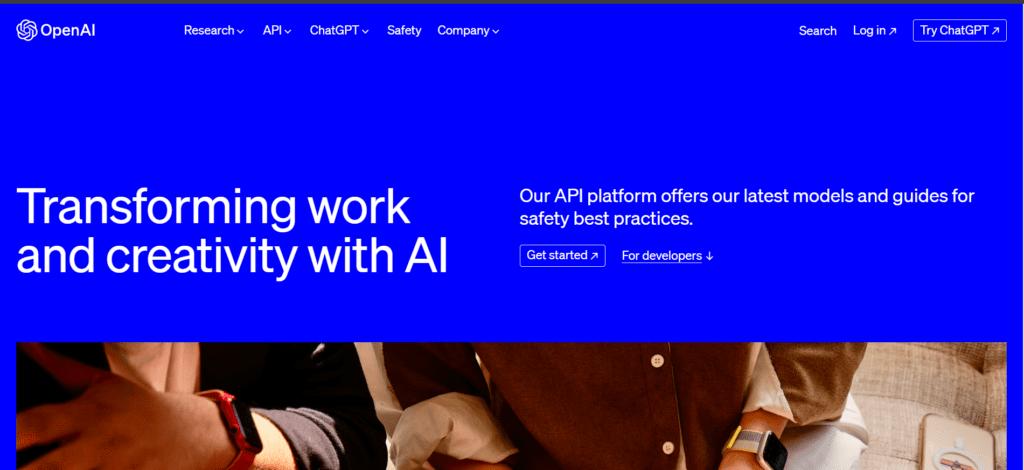
Once an account is established, generating an API key is pivotal. This key serves as a unique identifier for the user, allowing secure communication with OpenAI’s services and facilitating the integration of AI-powered features into various applications. Proper API key management is crucial, as it ensures the security of the AI services and adherence to best practices. As users interact with the API, understanding its usage, credit system, and troubleshooting common issues becomes integral to the experience.
Table of Contents
Creating an OpenAI Account
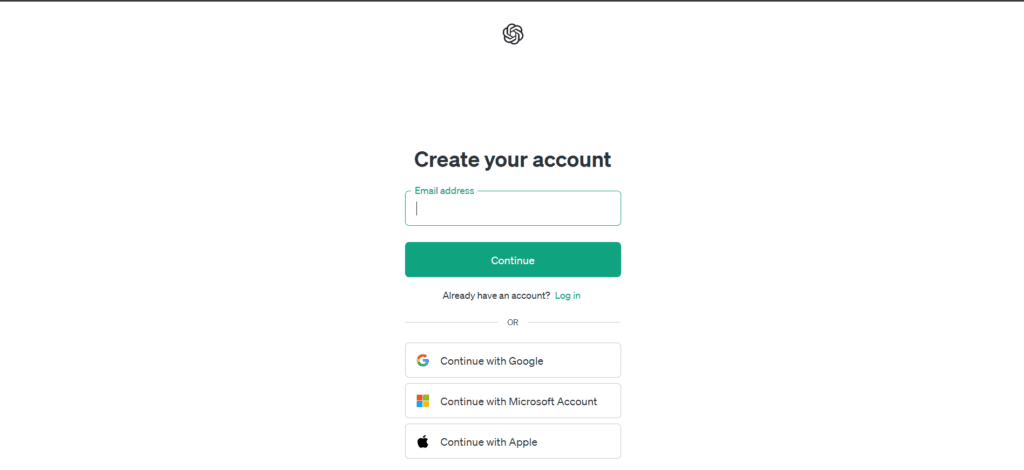
To begin using OpenAI’s services, developers must first create an OpenAI account. Establishing an account is a straightforward process. Here are the steps one should take:
- Navigate to the OpenAI Platform to initiate the sign-up process.
- Click on the Sign Up button and fill in the required information, typically email and password.
- OpenAI will send a confirmation email. Verify the email address by clicking on the confirmation link.
- Once the email is verified, the user will be prompted to log in to the OpenAI Platform.
Upon first-time login, developers may be offered a free trial, which generally includes a limited amount of credit to test the API. It enables new users to explore different functionalities without immediate investment.
The newly created OpenAI account allows developers to:
- Access the OpenAI API documentation and integration examples.
- Manage API keys which are essential to authenticate and interact with the API.
- Review the API usage and monitor the consumption of credits.
It’s essential to secure the account by creating a strong password and safeguarding the API keys, as these keys enable programmatic access to OpenAI’s suite of powerful AI tools.
Remember to review the pricing details on OpenAI’s website. Usage beyond the free tier will incur charges based on the amount of compute used by the services. Maintain a healthy balance between exploring capabilities and managing costs efficiently.
Understanding APIs
An Application Programming Interface (API) is a set of rules that allows different software entities to communicate. In the context of artificial intelligence (AI), APIs like the one provided by OpenAI serve as a gateway between developers and complex machine learning models. One can send data to the AI service through an API and receive intelligent outputs without directly handling the underlying algorithms.
A unique identifier known as an API key is required to access an API. This key is essential for authentication, acting as a passcode that grants access to the API’s features. It is critical to keep this API key confidential to prevent unauthorized access to the API.
The typical process to interface with an API includes:
- Sending a Request: The user requests the API with the necessary input data.
- Processing: The API processes the request using its AI models.
- Receiving a Response: The API sends back the processed data or result.
APIs in AI often have rate limits and usage policies to ensure that services are used fairly and without overloading the system. They allow developers to integrate advanced AI capabilities into their applications, such as natural language understanding, without a deep expertise in machine learning.
Obtaining an API key is a critical step when planning to use the OpenAI API. It is as simple as creating an account, navigating to the API keys section, and generating a new secret key. Handling this key responsibly is crucial, as it is the token that authenticates and authorizes the user’s API requests.
Getting Started with OpenAI
To use OpenAI’s powerful AI models, such as GPT-3.5 or the latest GPT-4, one must acquire an OpenAI API key. This key is a unique identifier allowing developers to send requests and integrate OpenAI’s AI technology into various applications.
Step 1: Create an OpenAI Account
- Navigate to the OpenAI website.
- Fill in the required details and register.
Step 2: Access the API Key
- After logging in, access the account dashboard.
- Locate the API Key section and proceed to Create New API Key.
Step 3: Keep Your Key Secure
- Store the API key in a safe location.
- Remember that the API key is sensitive and should not be shared.
Step 4: Installation & Set-Up
- Choose the programming environment: Python users can find the necessary steps in the Quickstart tutorial for setting up.
- Node.js enthusiasts are directed to set up the OpenAI Node.js library.
Choosing the Right Model
- OpenAI provides various AI models, like the cost-effective Ada or the more advanced GPT-3.5.
- Consider using the cache parameter to improve response times for repeated queries.
Utilizing Your API Key
- With the API key configured, users can begin making API requests to OpenAI services.
- Ensure to stay within usage guidelines and manage the quota effectively.
API Quota and Limits
- Keep track of the quota as each tier offers different usage limits.
- Check OpenAI documentation for details on limits and pricing structures.
In summary, securing an OpenAI API key is straightforward and opens the door to exploring and implementing advanced AI capabilities into various software solutions.
Generating Your API Key
To generate an OpenAI API key, one must first have an OpenAI account. If an account has not yet been created, they should navigate to the OpenAI website and sign up. The user must be authenticated once an account is set up to ensure secure access.
The next step involves locating the section to view API keys on the OpenAI platform. Users can find this by clicking on their profile name, often located at the top-right corner of the OpenAI website. A dropdown menu appears, and the user should select the option to view API keys.
Upon accessing the API keys page, users can create a new secret key. They should click on this button to initiate the generation of a new API key. It is crucial to note that this key acts as a sensitive piece of authentication data and must be kept confidential.
Once the create new secret key process is complete, users must save their new API key immediately. OpenAI does not store the key, so it cannot be retrieved if lost. It is advised to store the key in a secure password manager or another safe location.
Here is a concise list to recap the API key generation process:
- Sign up for an OpenAI account if you don’t have one.
- Authenticate and access your account.
- Navigate to view API keys from the profile menu.
- Click on create a new secret key.
- Save the generated API key securely.
By following these steps with attention to security best practices, users will successfully obtain their OpenAI API keys.
API Key Management
Proper OpenAI API key management is critical for security and operational functionality. This section outlines essential practices related to the expiry and rotation of API keys and methods to secure these keys.
Expiry and Rotation
Expiration: OpenAI API keys do not expire by default; however, users can set an expiration date for added security.
- Rotation: It is considered a best practice to rotate API keys periodically to minimize the risk of abuse. On the OpenAI dashboard, users can invalidate an old key and create a new one seamlessly, ensuring continuous service without interruption.
Securing Your Keys
Storage: The OpenAI API key should be treated as sensitive information and stored securely. Users should never embed API keys directly into source code or expose them in public repositories.
- Best Practices: Include using environment variables to store API keys and employing secret management services where applicable.
- Incorrect API Key: API requests will fail if a wrong API key is provided. To avoid service disruptions, users should verify that the key stored on the OpenAI dashboard matches the one used in applications. If compromised, it is imperative to generate a new key immediately.
Integration with AI Services
To effectively integrate with AI services such as ChatGPT, sentiment analysis, image recognition, and chatbots, an OpenAI API key is indispensable. The key grants developers authorized access to a plethora of AI models tailored for various applications.
Firstly, one needs to obtain an OpenAI API key. This is typically done by creating an account on the OpenAI platform. Here’s a streamlined process:
- Sign up for an OpenAI account
- Navigate to the API section
- Access API keys from your profile
Once the API key is in hand, the integration with AI services can begin. Below outlines how one might integrate with different services:
| AI Service | Integration Method |
|---|---|
| ChatGPT | Utilize the API for conversational AI, employing the key to authenticate requests. |
| Sentiment Analysis | The API key allows applications to leverage models that can gauge the sentiment within the text. |
| Image Recognition | Integrate AI that can analyze and understand images, authenticated by the API key. |
| Chatbots | Deploy chatbots with natural language understanding, using the key for secure customization. |
Developers should be mindful of keeping the OpenAI API key confidential and programmatically secure, avoiding exposure in client-side code. API requests should transit via a server they control where the API key can be safely stored.
For language-heavy AI integrations like ChatGPT and sentiment analysis, the Python or Node.js library provided by OpenAI simplifies sending API requests. For example, Python scripts or Node.js files can be created, inserting the code necessary for implementation with the models.
In brief, to merge OpenAI’s AI services into your technology stack, follow the secure setup protocols for your OpenAI API key, and adhere to the best practices for integrating with each desired service.
Utilizing GPT-3.5 and GPT-4
To engage with the capacities of GPT-3.5 and GPT-4, developers need to acquire an OpenAI API key. This key is a passport for secure access to servers and includes the ability to utilize GPT-3.5-Turbo for enhanced performance.
Setting up the key involves navigating to OpenAI’s platform, where one must click on Integrations and create a new integration specifically for environment variables. Naming this variable ‘OPENAI’ and pasting the secret key are critical steps. Using GPT models becomes straightforward once these configurations are in place.
Once obtained, embedding GPT-4 or its precursor in applications becomes a matter of sending an API request. This interaction is made through Python scripts or any suitable Integrated Development Environment (IDE). A file, typically named openai-test.py, is where the API key and request samples are inputted, as detailed in the Quickstart tutorial.
Additionally, the maintainers have provided guidance on GPT-3 model outputs, ensuring that commands to the model yield valid JSON outputs when so configured. This feature is notably compatible with GPT-4 Turbo and later versions of GPT-3.5 Turbo.
It is also noteworthy that Bing Chat may leverage these AI models, extending conversational search and applications far beyond static search results into interactive dialogues.
In sum, the key to leveraging these advanced AI models lies in the proper configuration and responsible use of the API key, ensuring a seamless integration that taps into the full potential of GPT-3.5 and GPT-4 within a developer’s given use case.
API Usage and Credits
When a user obtains an OpenAI API key, they effectively gain access to a powerful suite of AI tools developed by OpenAI. This API key acts as a secure method of authentication, ensuring that only authorized individuals can leverage OpenAI’s technology, which includes highly advanced machine learning models like ChatGPT and DALL-E.
To monitor and manage their usage, users should regularly check their credit balance on OpenAI’s platform. Credits are the currency used to measure the computational resources consumed by API requests. The following steps outline the process to view API usage:
- Users must log in to their OpenAI account.
- Navigate to the API keys section.
- Use the dashboard to review the usage data.
The use of the API is measured in tokens, and these tokens are tied to the credits available in the user’s account. Every request sent to the API consumes a certain number of tokens, which will be deducted from the available credits.
Here’s a simplified breakdown of credits usage:
| Action | Credits Consumed |
|---|---|
| API call with base model | Lesser credits |
| API call with advanced models | More credits |
| Storage of data for analysis | Variable (based on storage size) |
Microsoft, a key partner and investor in OpenAI, also uses OpenAI’s API for integrating AI into its own products. However, the API credit system applies to all users uniformly, regardless of partnerships.
It is imperative for users to secure their API keys carefully. Exposing them publicly could lead to unauthorized use, potentially depleting their credits. Additionally, users should be conscious to store their keys in a secure location, protecting both their resources and the integrity of their applications.
Troubleshooting Common Issues
When encountering issues with an OpenAI API key, one should first ensure that the API key provided is correct. Miskeying or copying extra spaces can lead to authentication failures. Users should carefully verify the key by checking for typographical errors.
In case the API key is correct but still not working, one might need to clear the cache or temporary files on their development environment. Sometimes, outdated cache data can cause authentication problems, as the system might not recognize recent changes or updates to the API key.
Here is a structured approach to troubleshooting:
- Incorrect API Key Provided: Ensuring there are no extra whitespaces or unseen characters copied when entering the API key.
- Authentication Issues:
- Cross-verify the API key with the one provided on the OpenAI platform.
- Look for any service outages or maintenance updates that may temporarily affect authentication.
- Cache Concerns:
- If cache-related issues are suspected, clear the cache in the development environment.
- Restart the application to ensure any cached credentials are refreshed.
Note: If after performing these checks the issue persists, consider visiting detailed guides like Troubleshooting OpenAI API Key Issues or consulting the Help Center for advanced troubleshooting steps.
Leveraging Third-Party Tools
When developers aim to integrate the capabilities of AI into their applications, they frequently turn to third-party tools that require an OpenAI API key. An API key functions as a secure method to authenticate requests sent from the third-party tool to OpenAI’s services.
Third-party tools vary widely, offering everything from enriched user experiences to analytical insights. They often provide ready-to-use templates and frameworks that streamline the implementation process. To successfully incorporate these tools, one must first obtain and configure their OpenAI API key appropriately, which is usually done within the tool’s settings or configuration file.
Below is an outline that developers can follow to get started with third-party tools:
Select a third-party tool that fits the intended project requirements.
Obtain the OpenAI API key:
- Register or log in to the OpenAI platform.
- Navigate to the API section.
- Follow the steps to generate a new API key.
Configure the integration:
- Access the third-party tool’s settings.
- Insert the OpenAI API key in the designated area.
Test the integration:
- Employ sample API calls to verify the connection.
- Check for successful responses to confirm correct setup.
| Task | Action Needed |
|---|---|
| Acquiring the OpenAI API key | Generate via OpenAI platform |
| Setting up third-party tools | Insert key in tool’s configuration |
| Assuring functional integration | Running tests with OpenAI API |
Developers should ensure they handle their OpenAI API key securely. It is advisable to manage the API key through environment variables or secure app settings to avoid exposing the key in public code repositories or front-end applications.
Monitoring and Analytics
When utilizing the OpenAI API, monitoring and analytics play a crucial role in understanding usage patterns and optimizing performance. Users can view API keys and track API usage through the provided dashboard. This dashboard is pivotal for maintaining secure access and overseeing the operations of servers that interact with the OpenAI services.
Logs and Insights:
- Users should regularly monitor logs for insights into API usage and performance.
- Tracking servers’ interaction with the API can identify potential bottlenecks or inefficiencies.
Key Analytics:
- Usage statistics, including call counts and response times, are accessible, providing transparency into how resources are being utilized.
- Analytics tools help in understanding the load on servers and the effectiveness of cache mechanisms.
Security is paramount, and the dashboard facilitates a comprehensive review mechanism to ensure that API keys are not compromised. Users can track who has accessed the keys and set up alerts for any unauthorized activity.
- Metrics and Alerts:
- Set up custom alerts based on defined thresholds to proactively manage system health.
- Assess real-time and historical metrics to make informed decisions about scaling and capacity planning.
In summary, by effectively leveraging monitoring and analytics, users gain valuable insights into their system’s performance and security, ensuring that their application remains robust, responsive, and secure. To further explore these capabilities, users can refer to the guidelines provided by the Monitoring Azure OpenAI Service.
Best Practices and Security
When managing the OpenAI API key, it is crucial to prioritize security. They are the access point to services and hence must be handled with care.
- Keep Keys Confidential: Treat API keys as sensitive data. Avoid exposing them in public repositories or client-side code.
- Limit Scope: Assign the minimal required permissions to your API key.
- Monitor Usage: Regularly check your API key activity. Be alert for any unauthorized use.
Authentication steps include securely transmitting the API key with each request. The standard method is to include the key in the HTTP header. Never embed the key directly in the code, but rather, use environment variables or secure app config files.
For API key management, teams should:
- Rotate keys periodically.
- Immediately revoke keys if compromise is suspected.
Implementing these practices helps protect against unauthorized access and keeps your OpenAI applications secure. For detailed guidelines, one may refer to the OpenAI Help Center.
Community and Support
When developers embark on the journey of working with OpenAI’s technology, community and support are crucial components to foster a successful experience. The OpenAI community comprises a diverse group of developers, ranging from beginners to veterans, who share a common platform for collaboration—the OpenAI API Community Forum. Here, individuals can exchange insights, discuss challenges, and offer solutions.
New members looking for an OpenAI API key can benefit significantly from the support offered by experienced community members. Reviews and shared experiences on the forum often serve as valuable resources for troubleshooting and best practices.
| Community Highlights | Support Features |
|---|---|
| Collaborative forum | Technical assistance |
| Diversity of experience | Tutorial guidance |
| Access to latest news | Best practices recommendations |
It is advisable for developers to engage actively with the OpenAI community to stay updated with the latest news and updates. This involvement not only accelerates the learning curve but also amplifies the support they can receive. The OpenAI team often participates in these forums, providing authoritative insights and direct assistance to queries related to obtaining and using an API key.
Moreover, developers should take heed of the information shared on the OpenAI Help Center. This platform is an excellent resource for step-by-step instructions and safety tips related to API keys, ensuring a secure and informed usage.
In sum, the wealth of expertise available through OpenAI’s community and support structures equips developers with the necessary tools and confidence to navigate the OpenAI platform effectively.
Advanced Topics
In the landscape of artificial intelligence, effectively utilizing the OpenAI API involves two crucial components: scaling applications and custom AI model training. Mastery in these areas ensures applications remain agile and personalized, addressing specific use cases with efficiency.
Scaling Applications
To scale applications with the OpenAI API, developers should consider a multi-tier server architecture. When application demand increases, it becomes essential to distribute the load across multiple servers. They can do this by using load balancers that direct API calls to the least busy server, promoting uninterrupted service. Moreover, for applications running on Windows, implementing auto-scaling within Windows Server can be advantageous. This feature automatically adjusts the number of active servers based on the current load, ensuring that resources are optimized for cost and performance.
- Use load balancers to distribute the workload.
- Implement auto-scaling in Windows Server to manage server count based on traffic.
Custom AI Model Training
Training custom AI models with OpenAI allows for tailored solutions specific to unique business requirements. The process begins with defining a dataset that represents the problem domain accurately. Developers then need to select an appropriate base model from the suite of OpenAI models. After setting up the training environment, which involves computational resources possibly distributed across several servers, they can initiate the fine-tuning process, where the model learns from the custom dataset. Throughout this operation, one should monitor the performance to ensure the model’s precision and relevance to the target task.
- Define a representative dataset for model training.
- Choose a suitable OpenAI base model and fine-tune it on distributed computing environments.
Key Takeaways
- Access to OpenAI’s AI capabilities is granted through a secure API key.
- Users must adhere to best security practices while managing their API key.
- Effective use of the API involves understanding usage credits and resolving potential issues.