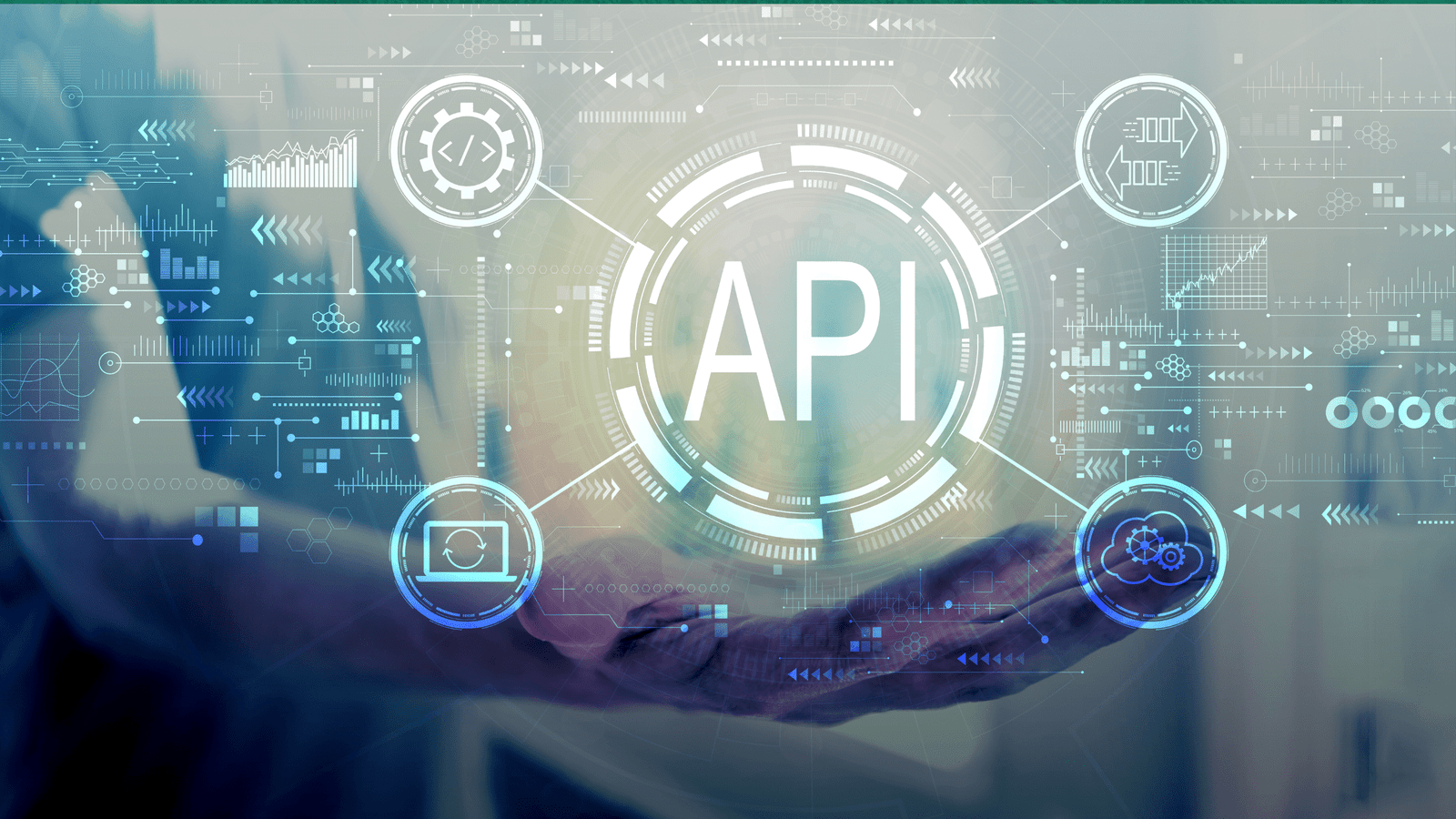The ChatGPT API key serves as a passport for developers to unlock the capabilities of the ChatGPT model within their own digital frameworks. Acquiring such a key is the foundational step towards harnessing the power of advanced natural language processing for applications ranging from chatbots to complex data analysis tools. The key facilitates the authentication process, ensuring secure access to the API and enables developers to make requests to the chat model hosted by OpenAI.

Integrating the ChatGPT API into products requires a clear understanding of its features, limitations, and the best practices for deployment. The flexibility of the API allows for a wide breadth of potential uses, encouraging developers to explore its functionalities. Effective integration promises to elevate the intelligence of systems, enabling them to interact with users in a conversational manner that mimics human dialogue. This can significantly enhance user engagement and satisfaction across various types of applications.
Key Takeaways
- A ChatGPT API key is essential for developers to utilize the ChatGPT model in their applications.
- Understanding the API’s capabilities is crucial for its successful integration and usage.
- Adhering to best practices ensures secure and efficient use of the ChatGPT API.
Table of Contents
Getting Started with ChatGPT API Key

To tap into the capabilities of OpenAI’s conversational models, developers must first obtain a ChatGPT API key. This key is the gateway to integrating ChatGPT’s advanced AI into various applications, ensuring secure and tailored access to this technology.
Creating an OpenAI Account
To start using the ChatGPT API, one must sign up for an OpenAI account. Prospective users can register using their email address or existing Google, Microsoft, or Apple accounts. After successfully logging in, developers have access to their OpenAI dashboard, which is the control center for all OpenAI services.
Generating Your ChatGPT API Key
Within the OpenAI dashboard, users must navigate to “View API Keys” to generate their unique identifier. By selecting “Create New Secret Key,” they receive an API key that serves as a confidential token to authenticate their requests. It’s essential to securely store the secret key, as it will not be fully visible again after the initial creation.
Understanding ChatGPT API Key Security
Security is paramount when handling API keys to safeguard against unauthorized usage. Users should protect their keys by storing them in environment variables or key management services, particularly if they are deploying code to production. Direct exposure of API keys in client-side code, like JavaScript, can lead to serious security vulnerabilities.
Choosing the Right Plan
OpenAI offers different plans, including potentially a ChatGPT Plus subscription, which accords higher rate limits and priority access to new features. Developers should examine the pricing structure, evaluate the billing cycle, and understand how tokens translate into API usage to choose a plan that fits their application’s demands. The subscription determines the RPM (requests per minute) or TPM (tokens per minute) allotted.
Setting Up Your Development Environment
Developers are advised to set up their development environment by installing necessary libraries and configuring their programming space. Whether one is using Python, JavaScript, or any other programming language, the foundation of a well-structured environment is essential for the seamless integration of the ChatGPT API into their systems. This setup includes managing dependencies and ensuring compatibility with OpenAI’s API libraries.
Integration of ChatGPT API
Integrating the ChatGPT API allows developers to add advanced conversational capabilities to their applications. This offers the potential for creating robust chatbots and enabling text completion features with a simple API fetch.
Using the API with Code Examples
One can integrate the ChatGPT API into an application by issuing HTTP requests. Code examples in JavaScript may look like this:
const api_key = 'Your-API-Key';
fetch('https://api.openai.com/v1/engines/chatgpt/text/completion', {
method: 'POST',
headers: {
'Authorization': `Bearer ${api_key}`,
'Content-Type': 'application/json',
},
body: JSON.stringify({ prompt: "your prompt here", max_tokens: 50 })
})
.then(response => response.json())
.then(data => console.log(data))
.catch(error => console.error('Error:', error));
In Python, integration could be as follows:
import openai
openai.api_key = 'Your-API-Key'
response = openai.Completion.create(
engine="chatgpt",
prompt="your prompt here",
max_tokens=50
)
print(response)
Developing Chatbots with ChatGPT
The ChatGPT API is a vital tool for creating a chatbot. Developers can instantiate a chat session and listen to user inputs, processing each query through ChatGPT to deliver responses that simulate a conversation. The API handles natural language processing, allowing bots to understand and engage with user inquiries effectively.
Working with Different Programming Languages
The ChatGPT API is versatile and can be used across various programming languages such as JavaScript, Python, C#, and more. Integrating the API involves sending HTTP requests and handling responses, which can be done in any language that supports HTTP operations. Each programming language has its libraries or methods for implementing API requests, making the ChatGPT accessible to a wide range of developers.
Exploring ChatGPT API Features
The ChatGPT API opens a gateway to advanced natural language processing capabilities, offering robust features centered around text generation and conversation modeling. Users can access a suite of services leveraging the latest linguistic models to enhance applications with nuanced language understanding.
Understanding ChatGPT Models
ChatGPT’s API keys provide developers access to a range of language models, including the latest iterations such as GPT-3, GPT-3.5-turbo, and GPT-4. These models are trained on diverse datasets, enabling them to generate human-like text that’s contextually relevant and syntactically varied. Each model’s capabilities and potential services cater to different needs, whether it’s crafting simple responses or engaging in more intricate conversations.
Diving into Text Completion and Prompts
The text completion feature is one of the core services offered by the ChatGPT API. Users utilize prompts to generate text, which the API then completes in a coherent and contextually appropriate manner. The response quality hinges on both the clarity of the prompt and the sophistication of the selected language model. ChatGPT and its variants, through API calls, can serve a myriad of use cases, from creating interactive chatbots to drafting detailed articles.
By exploiting these features, developers infuse applications with a powerful, conversational AI that understands and responds with remarkable accuracy and creativity.
Best Practices for Using ChatGPT API Keys
When integrating ChatGPT API into an application, managing API keys with care and being mindful of rate limits are crucial. They ensure secure and efficient use of the service without service disruptions.
Secure Key Management
Generate and store API keys securely to prevent unauthorized access. Once an account is created on the OpenAI platform, an API key should be generated—a unique identifier acting as both an access token and a secret key. It’s essential to keep this secret key private to maintain the security of your application.
Do:
- Store keys in environment variables or secure vaults.
- Rotate keys periodically to minimize the risk of compromise.
Don’t:
- Hardcode keys into the application’s codebase.
- Share keys in public repositories or with unauthorized individuals.
Handling Rate Limits and Quotas
Compliance with rate limits and quotas is essential to maintain service stability and availability. Limits might be defined in requests per minute (rpm) or transactions per minute (tpm) and can vary according to the specific tier of the ChatGPT API plan associated with the account.
- Monitor and adapt to rate limits:
- Keep track of API calls to avoid exceeding limits.
- Implement backoff strategies and rate-limiting logic in the code.
When an application approaches its quota, efficient handling by queuing requests or scheduling retries helps avoid dropped requests. Implementing these best practices will contribute to a reliable user experience and maximize the utility of the ChatGPT API.
Building With the OpenAI API
The OpenAI API provides robust tools for creating AI-enhanced applications that are both sophisticated in capabilities and user-responsive.
Creating Responsive AI Applications
When building AI applications, the inclusion of a responsive artificial intelligence system is a strategic necessity. By implementing an OpenAI API key, developers empower their applications with the ability to process natural language and generate human-like responses. The API key serves as a secure gateway, connecting applications to the suite of AI models available on the OpenAI platform. This integration results in a diverse range of applications that can engage in naturalistic writing, answer queries, and simulate conversation.
Leveraging the GPT-4 Capabilities
The introduction of GPT-4 within the OpenAI ecosystem marks a significant leap in the evolution of AI writing and response generation. Applications harnessing GPT-4 through the API key are noted for their advanced comprehension and nuanced output, which mimic a deep understanding typically attributed to human intelligence. Developers can leverage these capabilities to build applications that not only interact in a meaningful way but also create content, solve complex problems, and innovate traditional application response paradigms.
Support and Resources
OpenAI provides comprehensive support and resources to assist developers in utilizing the ChatGPT API effectively. These offerings include detailed documentation, a dedicated help center, and a vibrant community forum.
Accessing OpenAI Support and Documentation
Developers seeking assistance with the ChatGPT API should first consult the OpenAI Help Center and API Documentation. Here, one can find a range of tutorials, API references, and dynamic examples designed to facilitate a robust understanding of the platform’s capabilities. Whether it’s initial setup or advanced integration queries, the documentation serves as an authoritative resource. Additionally, direct support services are available for more complex or specific issues.
- Primary Resources Available:
- Tutorials and Guides
- API References
- Dynamic Examples
- Support Channels:
- Direct Support
- Help Center
Exploring the OpenAI Blog and Communities
Beyond formal documentation, OpenAI maintains an enriching blog that features insightful blog posts about new features, updates, and user stories. The blog is an excellent resource for developers to stay informed about the latest advancements and applications of OpenAI’s technology. Moreover, developers are encouraged to engage with the OpenAI community. Through forums and discussions, individuals can share their experiences, seek peer advice, and contribute to a collective knowledge base. This vibrant community is not just a support network but also a hub for innovation and collaborative problem-solving.
- Community and Updates:
- Informative Blog Posts
- Forum Discussions
- Engagement Opportunities:
- Share Experiences
- Seek and Offer Advice
- Collaborate on Projects
Advancing with ChatGPT Plus
ChatGPT Plus is OpenAI’s premium offering that enhances the standard ChatGPT experience with additional benefits aimed at users seeking more reliable access and faster performance.
Upgrading to ChatGPT Plus
Users interested in elevating their ChatGPT experience can upgrade to the ChatGPT Plus subscription. This subscription ensures general access to ChatGPT services, even during peak times, addressing one of the common challenges of accessibility. Besides, it reduces response latency, offering users a more efficient interaction with the model. Information on the ChatGPT Plus subscription can be found through developer community discussions and official OpenAI resources.
Leveraging Additional Features and Support
ChatGPT Plus provides subscribers with priority access to new features and improvements as they are released. To illustrate, when new versions or enhancements of the service become available, ChatGPT Plus users will often be among the first to access these updates. The subscription also includes a commitment to better customer support. Subscribers receive more timely and effective assistance, ensuring that any issues they face while using the ChatGPT services are resolved swiftly. Additional insights into leveraging these enhancements can be gained by analyzing user experiences and testimonials within the ChatGPT Plus community.
Understanding the API Ecosystem
The API ecosystem is an integral structure for developers to interact with services, offering ways to extend functionality and integrate with other applications. Here, a focus on understanding how to effectively utilize APIs and navigate the provided tools is paramount.
Comprehending the Application Programming Interface
An Application Programming Interface (API) serves as a critical intermediary that allows software applications to communicate with one another. To clarify, it sets forth a collection of rules (protocols) and tools for building software applications, outlining how components should interact. For developers, an API is a building block that:
- Enables access to a service by providing predefined methods of interaction.
- Facilitates integration of different services, ensuring that applications can share data and take actions without manual intervention.
Navigating the Developer Dashboard
When a developer embarks on the journey of using an API, the dashboard is their central hub for managing API access. A typical dashboard allows developers to:
- View API keys, which are unique identifiers assigned to an application.
- Generate new API keys as necessary, allowing for segmented access control.
- Monitor usage, ensuring compliance with usage policies and helping to identify trends or areas of improvement.
This interface is integral for developers to maintain the health and security of their applications’ communication with the API.
Frequently Asked Questions
This section provides the most sought-after information concerning the ChatGPT API, particularly how to obtain and use an API key and the potential costs involved.
How can I obtain a ChatGPT API key?
To acquire a ChatGPT API key for ChatGPT, one needs to create an account on the OpenAI website and follow the API access registration process.
What is the cost of accessing the ChatGPT via its API?
The cost for using the ChatGPT API is not fixed; it varies based on usage and the pricing model that OpenAI has established. Users purchase tokens, which are required to interact with the API. For detailed pricing, visit the OpenAI pricing page.
Where can I find documentation on using the ChatGPT API?
Documentation for the ChatGPT API is available on the OpenAI website, providing developers with comprehensive guidance on implementing the API in applications.
Is there a way to access the ChatGPT API at no charge?
Occasionally, OpenAI may offer a free tier with limited access to the ChatGPT API, primarily for purposes such as education or open-source development. However, terms and availability are subject to change.
How does one use the ChatGPT API key after obtaining it for ChatGPT?
After obtaining the API key, it should be securely stored and used to authenticate requests in the headers of the API calls to ChatGPT. The key allows the ChatGPT service to validate the user’s identity and track usage.
Where can I locate my existing OpenAI API key?
An existing OpenAI API key can be found in the account settings on the OpenAI user dashboard after logging into the OpenAI website. Keep your API key confidential to ensure security.